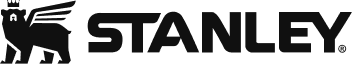Submit a Warranty Claim
Submit a Warranty Claim
To Submit a Warranty Claim
When submitting a warranty claim, please select the option that best represent your needs and complete all fields to the best of your ability. Images are required to process your claim. Please see the image requirements below to ensure your claim is handled as quickly as possible.
- Order Error – When requesting assistance with an Order Error, please include an image of the product(s) and an image of the bottom of your item for identification purposes.
- Shipping Damage Claim – When submitting a Shipping Damage Claim, please include images of the product damage, packaging, and an image of the bottom of your item for identification purposes.
- Warranty Claim – When submitting a Warranty Claim, please include an image of the product failure (if applicable) as well an image of the bottom of your product for identification purposes.
Image Requirements:
- File Type: JPG, PNG, GIF
- Maximum Size: 20MB (total attachments)